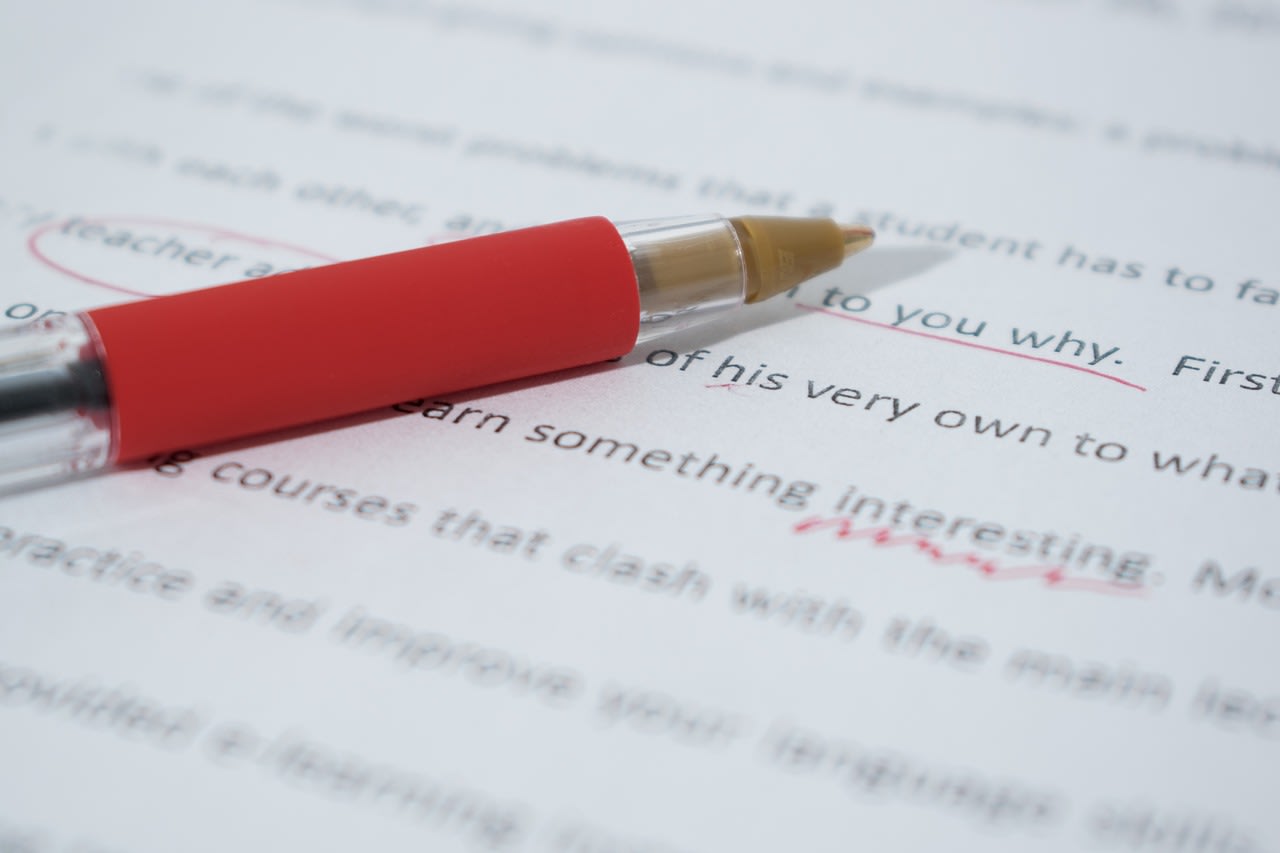Content Marketing
The 10 Best Proofreading Tools for Online Content
Proofreading tools can be the difference between your online content being good and being great. Editing your own work is sometimes an impossible task, that’s why the help of a handy tool can be vital in helping you eliminate mistakes and even come up with new ideas.
We’ve put together this list of some of the best paid and free proofreading tools for online content to help you get the most out of your writing, whether it’s for your own blog, content marketing, or PR campaigns.
The top 10 list
- Grammarly: Best for all-round free proofreading
- QuillBot: Best for plagiarism and AI detection
- ProWritingAid: Best for editing creative writing
- Wordvice: Best for choice of editing styles
- Slick Write: Best for fixing writer’s block
- Grammarly Premium + Business: All-round editing for businesses
- Hemingway Editor Plus: Making writing easier to understand
- Ginger: Educational and large business use
- WhiteSmoke: Translating copy into different languages
- Jasper: AI-powered editing and templates
Why proofreading website content is important
Your website content is the first impression a lot of people have of your business, and making sure it’s clear, well-written, and engaging can set you apart from your competition.
Spelling and grammar mistakes can look unprofessional, and even change the meaning of your content, making it confusing for readers. One study showed that landing pages with typos had an 85% higher bounce rate than those without and that mistakes reduce the time someone spends on the site by 8%.
Typos can even impact SEO and PPC ads with the same study finding a decrease of up to 70% in clicks on ads with spelling mistakes. Google’s algorithm also picked up on the reduced click-through rate and increased the cost-per-click for these terms.
Best free proofreading tools
If you’re on a budget or you’re a casual writer who wants to check your content here and there, there are plenty of free proofreading sites and tools out there. Let’s jump into some of the best free proofreading tools you can use to effortlessly correct mistakes and make your writing clearer.
Grammarly
I have used Grammarly for several years. In fact, I’m using it to write this very article. It’s a tool that can point out simple spelling and grammar mistakes, and help you make your writing easier to read. Grammarly has over 30 million daily users across 70,000 teams.
The free version of Grammarly offers plenty of useful features, including showing you the tone of your writing, correcting mistakes, and showing you alternative wording to make your sentences clearer.
Grammarly can be used as a desktop application or as a browser extension which allows you to use it in conjunction with other apps like Google Docs or Gmail.
QuillBot
QuillBot is a free online proofreading tool that can also be downloaded as an extension for Google Chrome, MS Word, and macOS.
It offers a number of helpful features including a grammar checker, an AI detector, a translator, and a citation generator. QuillBot also offers a paid version which includes a plagiarism checker and unlimited inputs in some of its other tools.
QuillBot’s grammar checker highlights mistakes and offers simple fixes to help you make your writing more professional. Its summarizer tool can shorten long descriptions and its citation generator makes citing sources incredibly simple.

ProWritingAid
ProWritingAid is a tool that works with Google Chrome, Google Docs and MS Office, as well as having the option of a desktop app. While typically designed to be used with storytelling and novel writing, it has many uses for online content writers.
It can help you make your writing stronger by fixing common mistakes and offering suggestions to make content more interesting. ProWritingAid includes a number of tools including a grammar checker, a paraphrasing tool, a critique report, and AI sparks to give you new ideas.
This tool is a great option if you lean more toward creative writing and are looking for something that will help you think outside the box and come up with more creative ways to tell stories.

Wordvice
A free AI-powered proofreader, Wordvice can instantly proofread text and fix errors with grammar, punctuation, spelling, and style to enhance your writing. Wordvice’s proofreading tool is trained on millions of academic documents and can apply revisions close to that of a professional proofreader.
Wordvice also offers different levels of proofreading depending on how much help you need, these are:
- Light- For correcting spelling and grammar errors
- Standard – For checking errors and style editing
- Intensive – For vocabulary changes and restructuring
- Concise – For shortening wordy text to make it easier to digest
You can also check out Wordvice Premium for access to more of their tools and all of their proofreading modes.

Slick Write
Slick Write is a completely free proofreading tool that is perfect for blog writers, SEOs, and academics. The tool can help you correct grammar, diversify your vocabulary, and improve sentence structure.
You can edit copy within the Slick Write website or download an extension to Chrome or Firefox for a more streamlined experience. You can input up to 30,000 words or 200,000 characters, which is plenty for most online content writers. Slick Write also gives you statistics about your writing including the reading time, use of passive voice, and overuse of certain words.
The tool also has a helpful built-in word association game that can help you work through writer’s block and come up with new and interesting phrases to add to your writing.

Best paid proofreading tools
Let’s take a look at some of the best paid proofreading tools that can help you take your content from basic to brilliant.
Grammarly Premium + Business
The premium version of Grammarly includes the ability to adjust your writing tone, rewrite full sentences, and catch accidental plagiarism.
With Grammarly’s Business plan, you get access to an analytics dashboard, see your brand’s tone of voice, and you can use 2,000 AI prompts to generate text.
Costs:
- Grammarly Premium: $12 USD per month (billed annually)
- Grammarly Business: $15 USD per month (billed annually)
Hemingway Editor Plus
Though Hemingway Editor has a free proofreading tool, its Plus version includes advanced grammar-checking alongside AI that helps you improve your writing. The tool highlights wordy sentences, passive voice, overcomplicated words, and more to make your writing easier to understand.
The tool can also generate suggestions to help you completely rewrite sentences, adjusting the tone and style of your writing to suit your needs.

Costs:
- Individual 5K Plan: $8.33 USD per month (billed annually)
- Individual 10K Plan: $12.50 USD per month (billed annually)
- Team 10K Plan: $12.50 USD per user per month (billed annually)
Ginger
Ginger has over 8 million users and it is suitable for plenty a range of writing needs including those of students, professionals, and casual writers. It offers a range of features including one-click corrections to apply corrections to all mistakes in one go.
You can also tailor Ginger’s software to educational use as well as business use for small companies up to large organisations with thousands of users. You can also add it to Chrome and use it alongside MS Office, iOS and Android devices.
Ginger’s features include Sentence Rephrase which helps boost creativity, as well as a grammar checker to correct common mistakes.

Costs:
- 2-year plan: $9.99 per month (billed as one $240 payment)
- Annual plan: $12.48 per month
- Quarterly plan: $15.98 per month
- Monthly plan: $19.99 per month
- Ginger Trams: $4.99 per month per user
WhiteSmoke
WhiteSmoke is a tool that contains a number of features that check spelling, grammar, punctuation, style, and plagiarism. Its grammar checker is free to use but you’ll need a paid plan to access most of the best features.
It offers a desktop and mobile app that’s compatible with Windows, Firefox, Chrome, iOS, and many other browsers. The Pro version of WhiteSmoke includes a translator with over 50 languages and helpful tutorials to help you make the most of your writing.

Jasper
Jasper is an AI proofreading tool that is powered by multi-model AI and offers rewriting and rephrasing features for a range of content types. You can open your own document or choose from one of the 50+ pre-loaded AI templates Jasper offers. Other features include more than 500 prompts, analytics and insights, and the option to convert your content into over 30 languages.
Jasper also gives you the option to incorporate images as well as text into its content creation tool, whether you’re writing blog articles, marketing campaigns, or social media posts.
You can integrate Jasper with Google Chrome, Google Drive, Zapier, and more for a seamless workflow alongside your other tools. For large teams, Jasper offers its Enterprise option with tailored pricing to suit every business.

Costs:
- Creator: $39 per month
- Pro: $59 per month
- Enterprise: Custom pricing
Summary
So there you have it, 10 of the best paid and free proofreading tools for online content. These tools include a variety of features including AI prompts, plagiarism checkers, and even word games to alleviate writer’s block. Why not check out some of these tools and see how they can help you improve your writing?