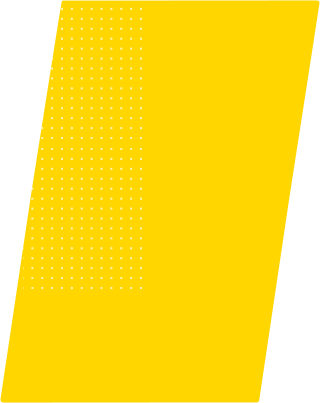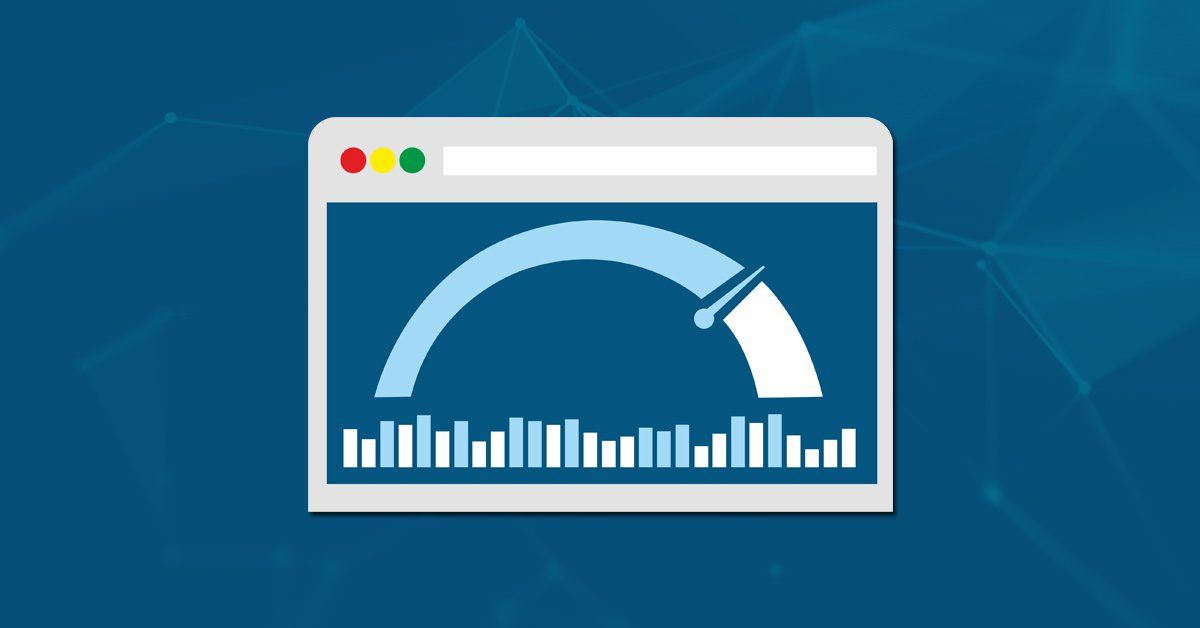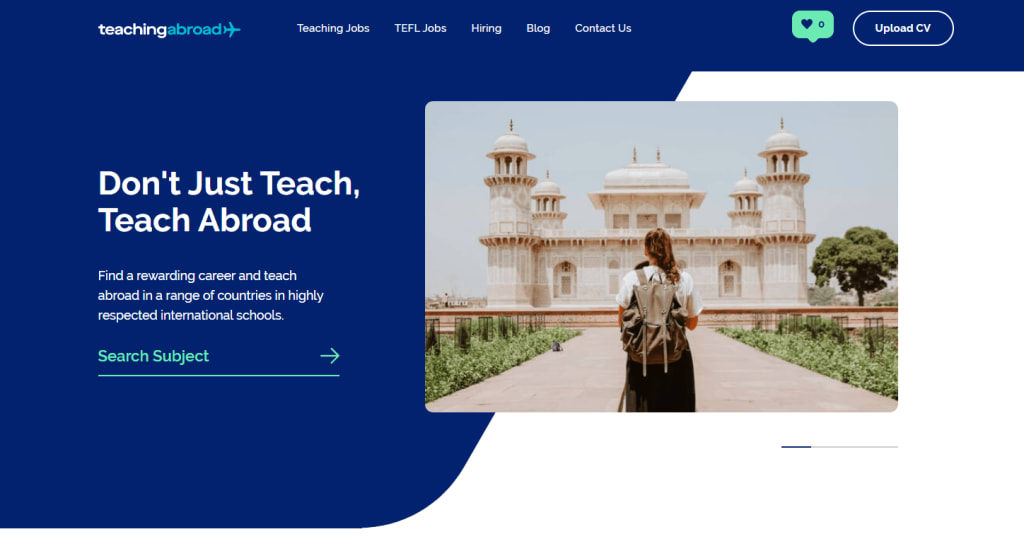Technical SEO
Google Search Console – Quick Insights [Google Sheet]
This free Google Sheet helps you easily search and discover your Google Search Console data to find quick insights.
Whilst the Search Performance data provided by Google is helpful, the user interface is not particularly. The filter process is cumbersome and hinders discovery, you are not able to sort by change and you cannot easily isolate new and lost terms. You can filter by a single query but no regex match – however there is a sub filter tucked away if you know where to look!
With nothing but 8 black and white columns of data across 4 metrics and comparing 2 time periods, you really do need a sharp eye. Insights slip through the cracks, exploration is limited and opportunity stays hidden.
To get the best insights from your data, you needed to export it and manipulate this yourself.
This free Google Sheet saves you time and does this for you! Just paste your data into the sheet and it’s good to go. That simple.
Clearer Picture at a Glance

When you search for a query such as ‘motorcycles’, you’ll see the collective visibility for all queries containing motorcycles but also with gain and loss isolated below too. The search will return all queries matched, with their comparison data alongside showing the difference in metrics and the optional addition of search volume.
You may have gained 60k impressions compared to the previous period but did you lose 40k along the way too? This will show you.

Regex Match
With contains and regex match searches, you can easily group queries using a bar as a separator. E.g. motorcycle|motorbike or jumper|sweater
The bar acts as an OR operator so this will match any queries containing one of the terms.

Better Sorting

You can sort in more meaningful ways, including:
- Most Impressions
- Most Clicks
- Click Increase
- Click Loss
- Impression Increase
- Impression Loss
New and Lost
This New and Lost sheet isolates queries you are now receiving impressions for which did not in the previous period, along with those lost in the same way and no longer receiving impressions.

Winners and Losers
There is an additional dynamic ‘Top Insights’ tab isolating some highlights across the greatest winners and losers. This includes clicks, impressions along with highlighting the top performing new entries and any queries that have dropped off. You’re able to select the number of results from Top 5, 10, 25, 50 or 100 . You can even refine this ‘leaderboard’ by partial and regex match searches too!
Caution here, this is just for a quick top level. If this becomes the only sheet you use then you’re missing a trick.

Download a Copy
- Go to: bit.ly/GSCsheet and click to copy
- Go to Google Search Console, choose comparison time period and select all four metrics (Clicks, Impressions, CTR and Avg Position) > Export
- Paste export data into your sheet as shown on ‘How To’ tab – that’s it!
Hope this helps save some time and glean better insights from your Search Console data. The contains and regex match searches will really help you do this, understanding themes rather than chasing keywords.
If you think this could help others, please share!